
Introduction
Have you ever come across a situation in Google Analytics reports where you want to see a segment of users who did go to a page (or set of pages) but did not go to another page or set of pages?
This kind of question requires a particular type of regular expression – a negative look ahead.
Here’s a realistic example, a demonstration of the issue and a technique to work around.
Scenario
You want to see all the users who went to product pages AND the sale page but nowhere else on the site. So you need to use an advanced segment including pages that match the regular expressions:
^\/(sale|products.*\.php):
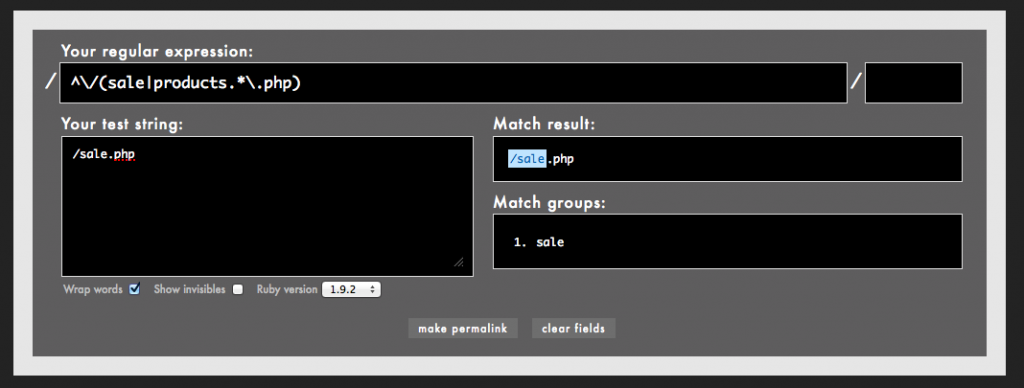
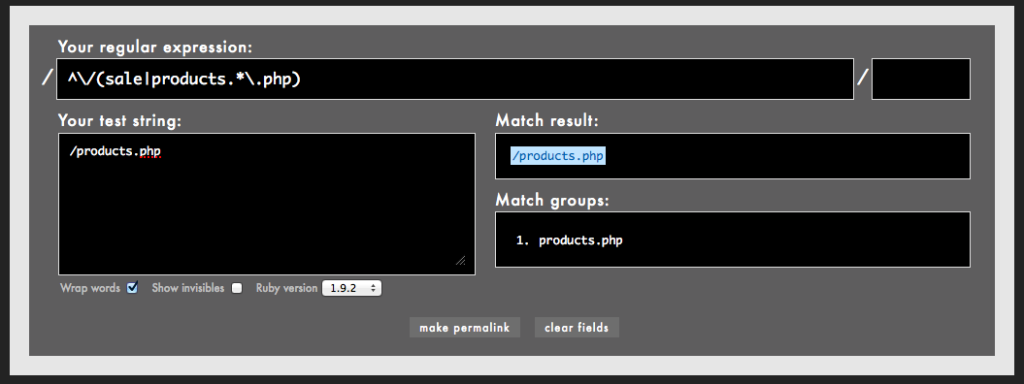
Because you only want to see the segment of users who saw only products or the sale page, you’ll also need to use the regular expression below to exclude users who saw other pages during their visit – exclude anything that is not /products or /sale.php:
^\/(?!sale|products)(.*)\.php:
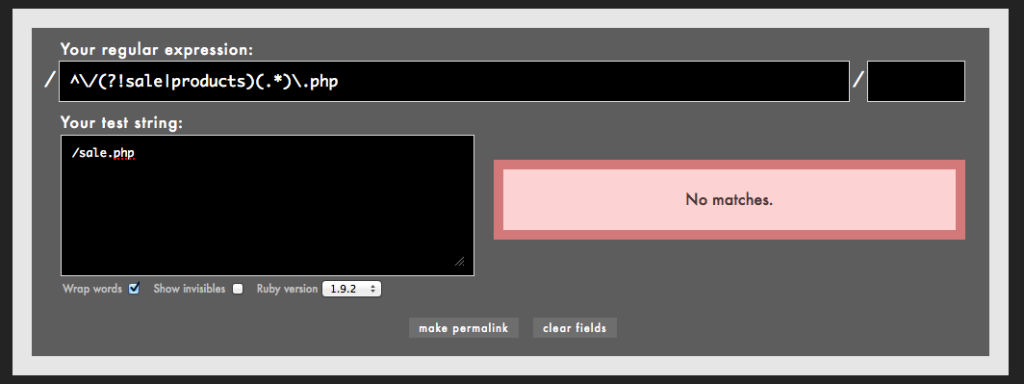
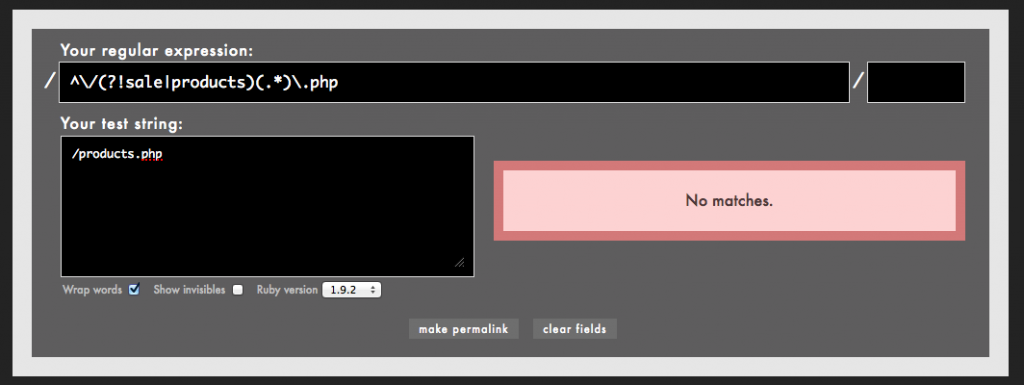
So, two valid regular expressions there but try those in an advanced segment like this:
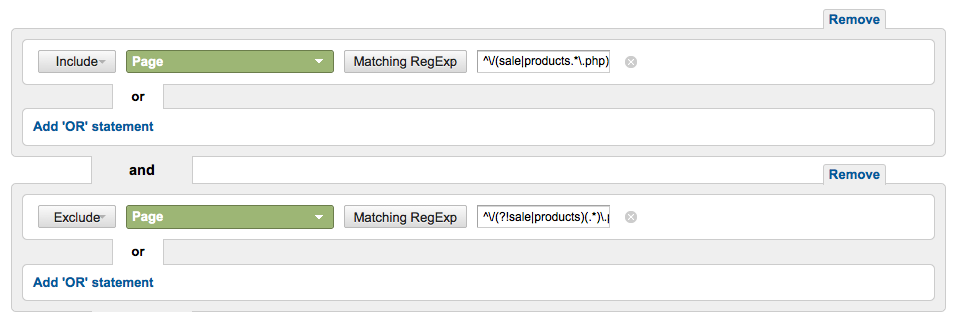
And you’ll get a response like this:
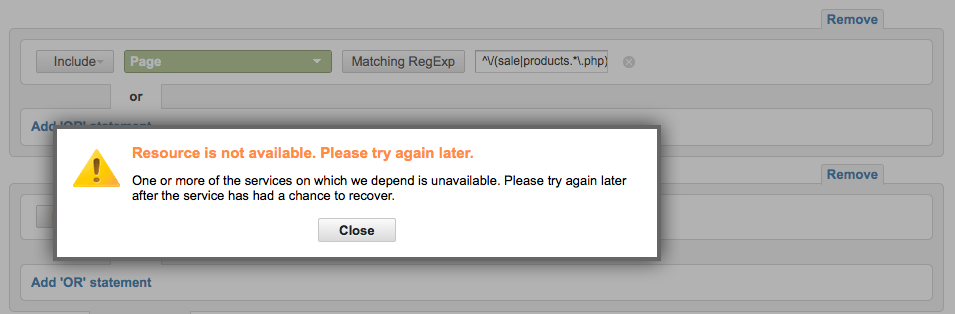
Work Around
Rather than include pages based on a negative look ahead, try excluding based on a page URI not matching a regular expression.
Try this for size:
^\/([^s].*).*\.php
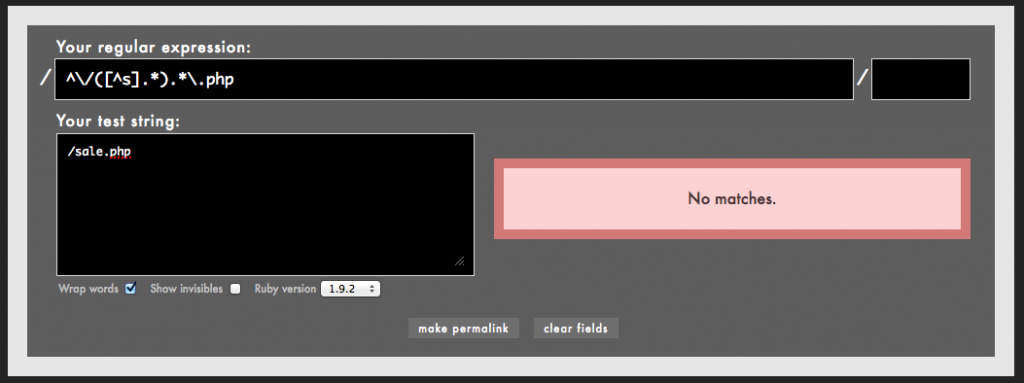
So, all URIs starting with /s will be excluded. This will exclude views on anything apart from /sale but what about /products?:
^\/([^s|p].*).*\.php
So, match any URI that doesn’t start with /s or /p. Try that in an advanced segment:
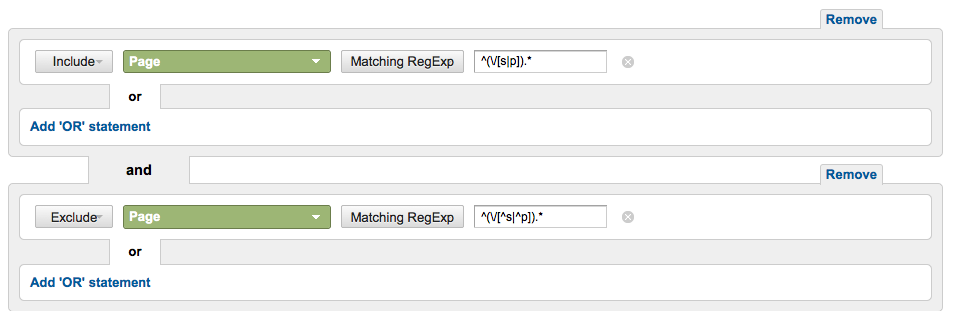
This advanced segment doesn’t fail when you add it as no look ahead is used. The keen-of-mind among you will know your data and will be concerned about users who may visit ‘purchase.php’ for example. They won’t be excluded by ^\/([^s|p].*).*\.php How do we handle exceptions like these?
I’d consider two options. Either use a virtual pageview to make your include and exclude regular expression building easier or (better for historical data) add a set of further, more explicit exclusions using regular expressions or ‘matching exactly’ clauses:
^\/(purchase.*).*\.php
OR
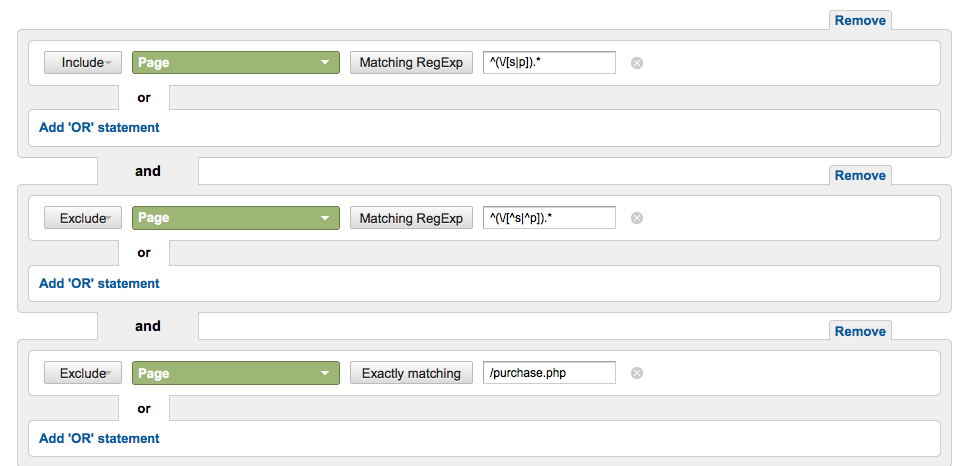
So, not perfect. Certainly not as elegant as a negative look ahead but this is not a perfect world. This is a working solution that might help – we hope so!
