
Announced by Google in October, Google Analytics v4, or GA4, has received a lot of attention. The level of excitement generated by the announcement reflects how significant this version of Google Analytics is. Exciting new features include:
- A flatter, event based, user-oriented data model
- A new reporting interface to reflect changes in the data model
- One reporting interface for first-party data collected across devices
- Machine-learning-powered insights and predictions
- Audience triggers and conversions
You probably have a mature, stable GA implementation already so you need to consider the reasons to adopt GA4 now; streaming data into BigQuery in near real time, combining your first-party analytics data streams, and activating the data in remarketing audiences. Imagine this kind of data collection, processing, and activation functionality available now, for free.
Top Four Migration Myths About GA4
Despite the previously listed features, you might still have reasonable and valid concerns over seemingly drastic changes to your analytics setup.
We understand these reservations. You’ve invested in analytics, your business has a reliance on data, you don’t want to rock the boat with cost, risk, and complexity.
Here are the four most common misconceptions about GA4 and the reality of the situation that should put your mind at ease.
1. GA4 will require extensive retagging of your site / app
GA4 requires a single tag and no additional code on your current property.
2. GA4 will affect your current GA implementation
An implementation of GA4 has no impact on current data collection or existing tagging.
3. GA4 requires additional budget for BigQuery
There is no cost or additional GCP costs with the free tier.
4. GA4 requires an additional DV360 license
GA4 has no impact on 360 billing nor does it require additional licenses.
The launch of GA4 is a great opportunity to revisit your digital measurement from the ground up, starting with a Minimum Viable Product (MVP).
The GA4 MVP
Here’s the bare bones proposition of dipping your toe in the GA4 water:
- 30-minute setup
- GA4 Property + streams config
- GTM
- BQ on GCP
- One tag
- NO CODE
- No impact on current data collection
- No impact on 360 billing
- No GCP Billing
- No changes to your site code
That’s a low risk, low skilled, low cost GA4 deployment. GA4 doesn’t mess with your existing GA tagging, you can add the tag, keep it in a zone, or just run it in preview mode to explore the DebugView output.
What’s Possible with Only One Tag?
Just one tag. Yes. Seriously – this is IT:
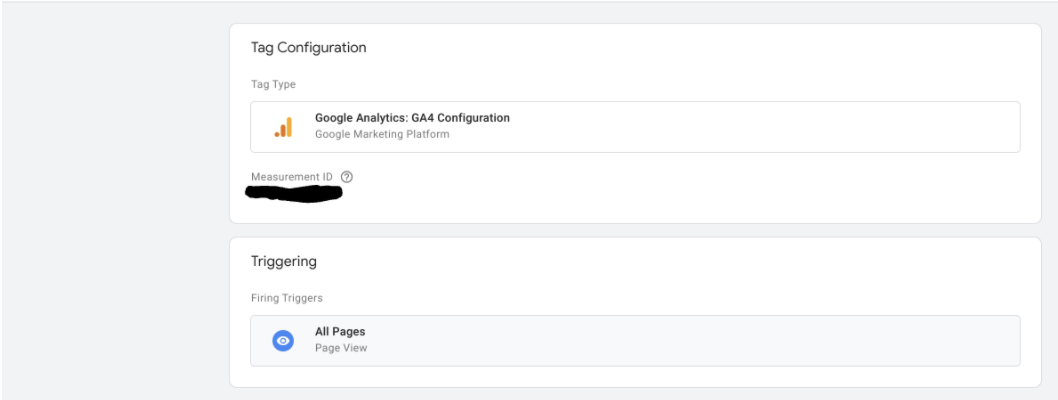
The GTM summary is as sparse as it gets:

Out of the box, one tag can handle:
Plus GA4 introduces the ability to modify and create events.
This means you can take existing page views, page paths, or clicks, and create new events without doing any tagging in GTM.
That means no extra tags just to measure a click on the “Home” button any more. This is a real game-changer for your data collection. There is less tagging happening in the browser and more control for you on the server side. This is better for the user and better for your data.
For example, there’s no “contact_us” event in GA4. There’s no tag in GTM to fire this event either but there it is, flagged as a conversion:
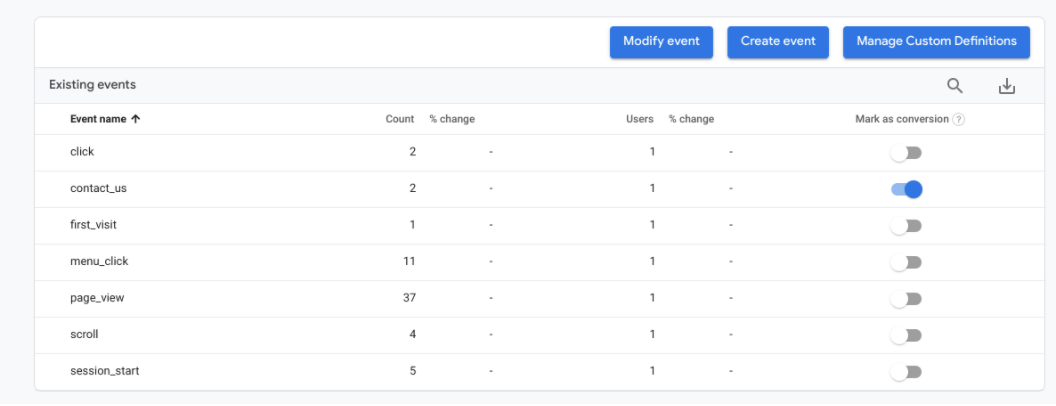
Where did it come from? The page_view event, when combined with the page_location property value “/contact/” gives us a new event:
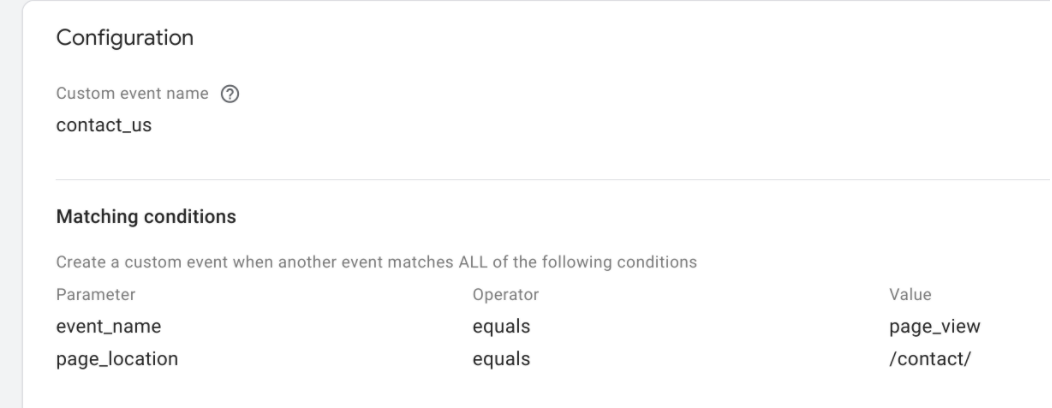
This is a bit like setting up goals in “old” GA, but with way more power and flexibility.
Let’s cover one additional feature that makes the MVP really compelling. Head to the Admin section in your GA4 property, scroll to the bottom of the page, under “Product Linking” – go and set up the BigQuery linkage to start streaming your data into a cloud data store:
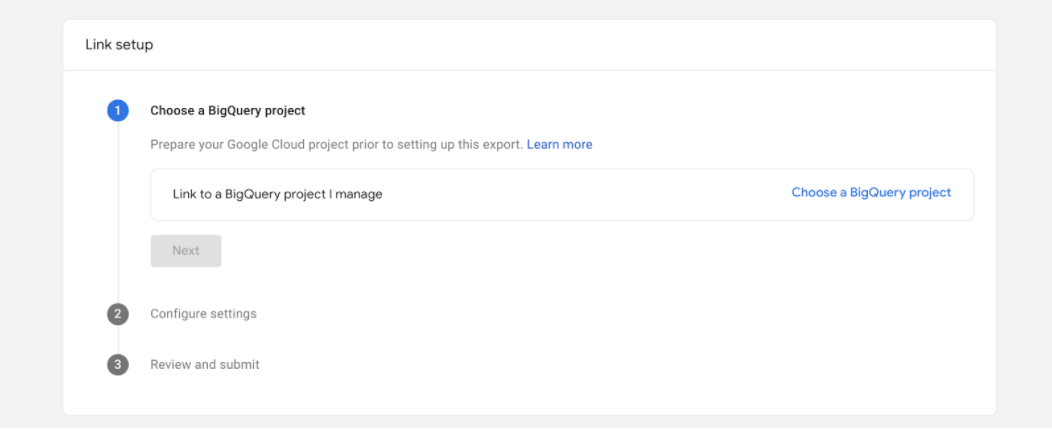
Access to your raw data in near real time gives you the ability to perform workloads on the data, join with other data sources, and activate it. Realize the value of the data isn’t just in the excellent reporting capability.
Furthermore, you will find that the BigQuery data has a degree of richness not apparent in the reporting interface. At the time of writing, the published quota limits apply to the reporting interface – not the data collection. You may have exceeded the number of custom dimensions and can’t see all your data in the reports. ALL the data is collected though, and you will see this in the BigQuery export.
Start Your GA4 Journey Now
The power, flexibility, and feature richness of GA4 effectively eases the concerns over tagging, change, effort, complexity, and budget.
Plus, the volume and quality of online resources from Google and from the analytics community is growing faster than ever before. You won’t be alone in your journey.
Start your GA4 journey as soon as possible to kick start the investment in your analytics future. See this as an opportunity to review and realign your analytics measurement with your business strategy. Consider the power of automatic, and enhanced analytics, combined first party data sets from your apps and your websites. The sooner you start streaming the data into BigQuery, the sooner you can build a robust body of raw data to activate.
The GA4 world is going to be different, and better in many respects. The MVP approach minimizes risk and cost while maximizing learning and value.
