
For more than half a decade, digital marketers have been concerned about their adverts appearing against content not aligned to their brand's values. This fear is rational. Whether it is extremist content or fake news, being seen adjacent to the wrong content can erode brand equity that took years to build. The COVID-19 crisis has increased concerns amongst many marketers. Because of this, MightyHive has decided to open-source our guidance on brand safety for marketers.
In this post, we're addressing users of the programmatic buying platform Google Display and Video 360 (DV360) and the Google Campaign Manager ad server.
Through a three-step process, you can set up your platforms to avoid high-risk websites and non-brand safe content that arise during crises like COVID-19. Crucially, we will tell you how to catch anything that might slip through the net—especially important if you're still outsourcing buying.
Step 1: Positively Target Brand Safe Domains
Low-quality and fake news articles have the potential to misinform the public. Now —more than ever— it is important to support quality news. Advertisers can do the right thing by supporting journalism and protect their brand equity by actively avoiding content that seeks to divide or misinform internet users.
"Website and App Targeting" (whitelisting) allows programmatic buyers to do just this. By using this feature at a line-item level within DV360, buyers can positively target content that is considered to be brand safe such as email, professional news, e-commerce sites, and price comparison engines.
Historically, programmatic buyers have raised concerns about scale when adopting this approach. These concerns can be mitigated. We believe advertisers who continue to use domain blacklists (which exclude websites/apps that they know to be risky) should reconsider this approach, due to changes in the operating environment.
New high-risk sites appear every day, making it impossible to update targeting regularly enough to include every domain that may pose a risk to your brand. This means a buyer is much better off positively targeting sources they know to be high-quality and brand-safe and that do not share misleading or sensationalist news.
Step 2: Avoid Unsafe Content In Brand-Safe Domains
Domain whitelists help brands avoid the very worst content out there. However, even with brand-safe sites like news, there will be content that risk-averse advertisers will not want to appear against. This is especially true in times of crisis.
DV360 has three tools programmatic buyers can use to avoid unsafe content:
- Sensitive Category Exclusions
- Digital Content Labels
- Keyword Exclusions
The first feature is "Sensitive Category Exclusions." This feature allows an advertiser to exclude content that has the potential to be particularly risky to a brand. Of note given the circumstances is the ability to exclude 'Tragedy' and 'Shocking' content:
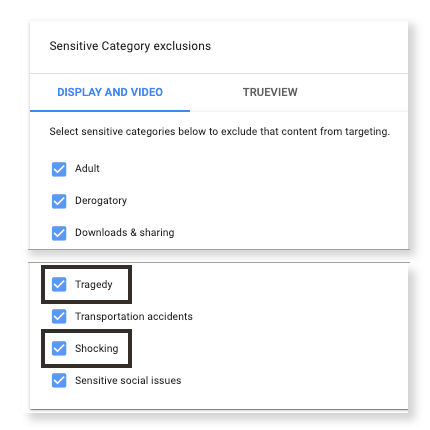
Beyond filtering out the riskiest content using this feature, MightyHive recommends buyers use the "Digital Content Labels" feature that is available within DV360. This is a free tool provided by Google, which can be implemented within campaigns at a line-item level. It classifies content along a range from 'suitable for all general audiences' up to 'suitable for mature audiences only.'
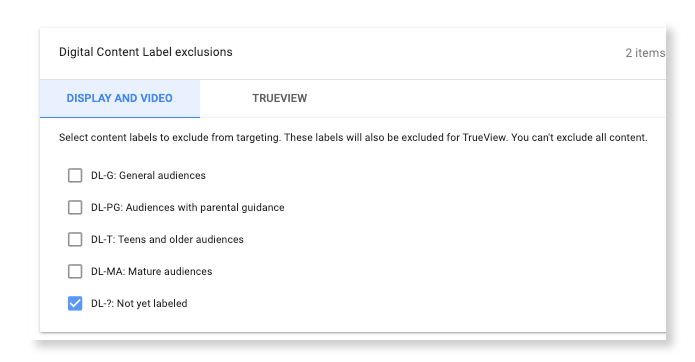
There is also a category for content that hasn't yet been labeled. It is critical to exclude content that hasn't been labeled by Google for two reasons:
- 1. When a site is new, Google does not have enough data to classify its content. It can take up to a month to classify a site. Whilst a site's content may not be objectionable to most audiences, it might not be suitable given the increased stress, fear, and anxiety audiences are feeling. During extraordinary times, erring on the side of caution makes sense.
- 2. Sometimes Google doesn't know the exact domain in a bid request because a publisher "masks" a URL. In these cases, Google cannot create a Digital Content Label for the URL. The content might be fine, but advertisers are running the risk of serving ads alongside sensitive content.
The final lever programmatic buyers can use to help avoid non-brand safe content in brand safe domains is "Keyword Exclusions." Keyword Exclusions can be seen as the last line of defense. It is a blunt tool which, if misused, can impact scale. However, adding keywords such as 'coronavirus,' 'covid-19,' 'death,' and 'intensive care' can protect risk-averse clients from appearing against such content.
Step 3: Block Content That Slips Through The Net
One of the key benefits of contract ownership is direct access to your buying platform. If you have taken this step, it is easy to check your brand safety settings are implemented correctly and protect yourself from a myriad of brand safety risks.
But what should an advertiser who has not taken control of their DSP contracts or who outsources some of their buying do to ensure they are protected?
The long-term answer is take more control. In the short term, you can request that the "Standard Content Classifiers" feature is implemented in your Campaign Manager Network.
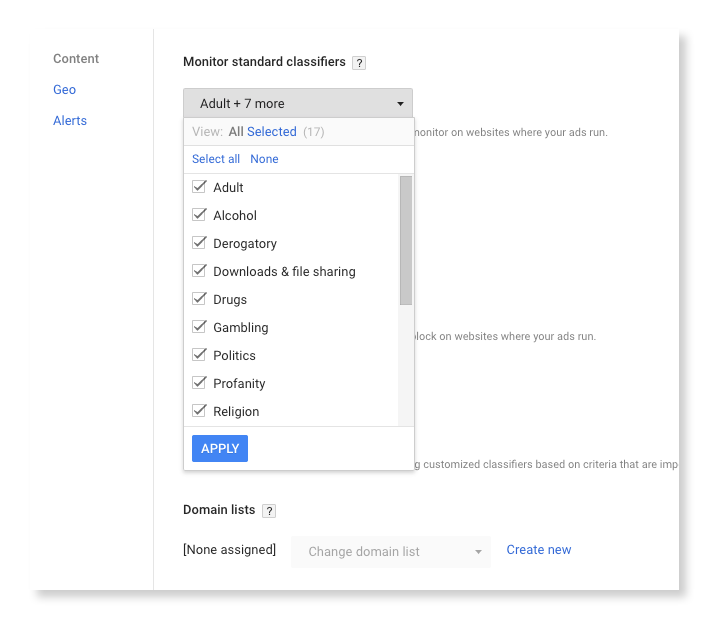
Standard Content Classifier settings allow you to block risky content including Tragedy and Sensitive Social Issues across all buys (including those made outside DV360). There is no additional charge to implement this feature.
MightyHive recommends using Standard Content Classifiers instead of targeting a whitelist. If a marketer chooses to use a whitelist and implement Standard Content Classifiers, the whitelist will prevail, leading to ads served on a whitelisted domain even if it contains content classified as Tragedy, Sensitive Social Issue, etc.
It is critical to remember that if you implement brand safety measures solely in your ad server, a blank ad will be served against content deemed risky by Google’s classification engine and you will still be charged for the space. Make sure your settings in your ad server and your buying platform are aligned to prevent serving blank ads.
In Conclusion
What is and isn't considered brand-safe will vary from brand to brand. We hope these measures provide you with some clear and tangible ways to address brand safety. MightyHive clients can reach out to their account teams for more guidance on how to implement these tactics within your campaigns. If you're not already a MightyHive client, contact us and we'd love to talk.
Check out our full brand safety series here:
